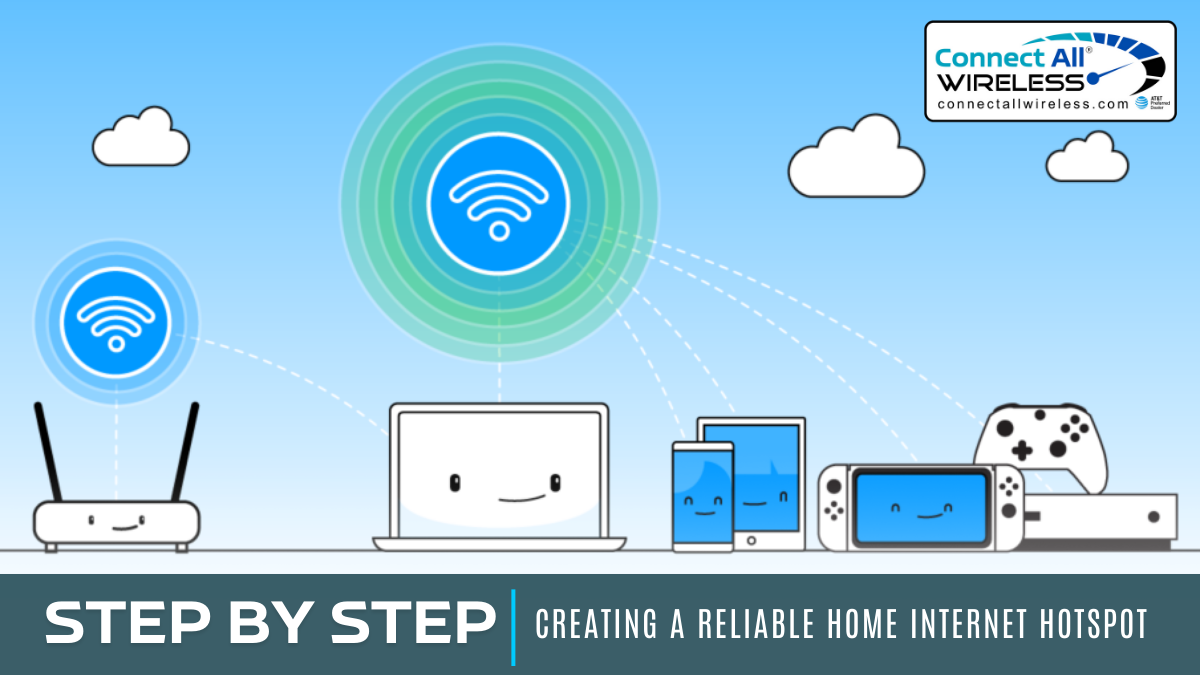Step-by-Step: Creating a Reliable Home Internet Hotspot
December 13, 2023In today’s digital age, having a dependable internet connection at home is crucial. However, various factors can affect the quality and reliability of your Wi-Fi signal. Fortunately, creating a hotspot to bolster your internet connectivity is an accessible and effective solution. Here’s a step-by-step guide to ensure a reliable home internet hotspot.
Assess Your Internet Needs
Before diving into creating a hotspot, assess your internet requirements. Consider the number of devices connected, the bandwidth needed for activities (streaming, gaming, work), and the coverage area required. Understanding these aspects will help determine the best hotspot setup for your needs.
Choose the Right Equipment
Selecting the appropriate equipment is pivotal for a robust hotspot. Invest in a high-quality wireless router or a mesh Wi-Fi system. Mesh systems, comprising multiple nodes, enhance coverage and eliminate dead zones.
Position Your Router Strategically
Router placement significantly impacts signal strength. Place your router in a central location, away from obstructions like walls or appliances, to evenly distribute the Wi-Fi signal throughout your home. Elevating the router, if possible, can also enhance coverage.
Secure Your Network
Ensure your network is secure by setting a strong password and using WPA2 or WPA3 encryption. Change default usernames and passwords to fortify your network against unauthorized access.
Optimize Router Settings
Access your router’s settings through its web interface. Adjust settings like channel width, frequency bands (2.4GHz and 5GHz), and Quality of Service (QoS) to optimize performance. For instance, 5GHz provides faster speeds but has a shorter range compared to 2.4GHz.
Update Firmware Regularly
Firmware updates are crucial for improved performance, security, and bug fixes. Check for and install firmware updates regularly to keep your router functioning optimally.
Implement Network Prioritization
Prioritize devices that require a stable connection for activities like video conferencing or online gaming. QoS settings on your router can assign higher bandwidth to these devices, ensuring a seamless experience.
Utilize Range Extenders or Access Points
For larger homes or areas with weak signal spots, consider using range extenders or access points. These devices amplify the Wi-Fi signal, extending coverage to areas that were previously unreachable.
Consider Powerline Adapters
Powerline adapters utilize your home’s electrical wiring to transmit internet signals. They can be an effective solution for areas where Wi-Fi signals are weak or unreliable.
Monitor and Troubleshoot
Regularly monitor your network’s performance using built-in router tools or third-party apps. Address issues promptly by troubleshooting problems such as interference, device congestion, or outdated firmware.
Guest Network Setup
Consider setting up a separate guest network to protect your primary network. This keeps your personal devices secure while providing internet access to visitors.
Final Checks and Testing
After implementing these steps, conduct thorough testing to ensure your hotspot is functioning reliably. Check signal strength across various locations in your home and assess internet speed to confirm an improved connection.
Conclusion
In summary, establishing a reliable home internet hotspot is pivotal for seamless connectivity. By following these steps, you can ensure a robust connection, especially crucial for accessing high-speed internet in Michigan. The right hardware, optimal router configuration, wired connections, and strategic placement of extenders ensure a strong signal throughout your home. Regular updates and monitoring safeguard against potential issues, while features like QoS and guest networks enhance security and manage bandwidth effectively. Embrace these steps to craft a dependable internet hotspot, enabling you to fully enjoy high-speed connectivity in Michigan’s digital landscape.